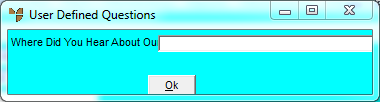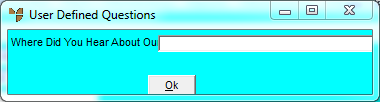Job Inquiry - Inquiry - User Information
The Job User Information Inquiry displays the user defined questions that apply to jobs.
- Display the job header screen for the job you want to inquire on.
Refer to "Reports - Job Inquiry".
- Select INQUIRY | USER INFORMATION.
Micronet displays the user defined questions for the job.
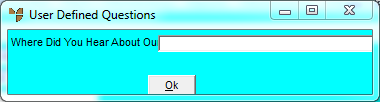
- Select Ok to return to the job header screen.